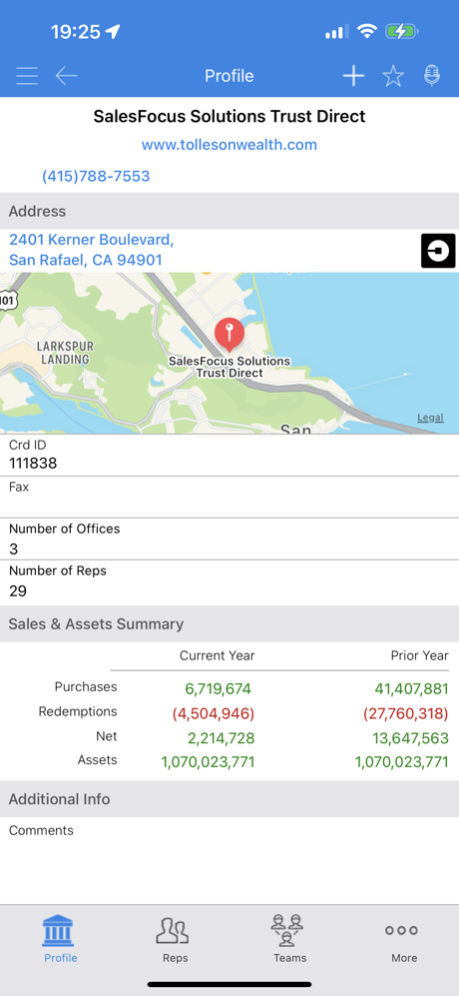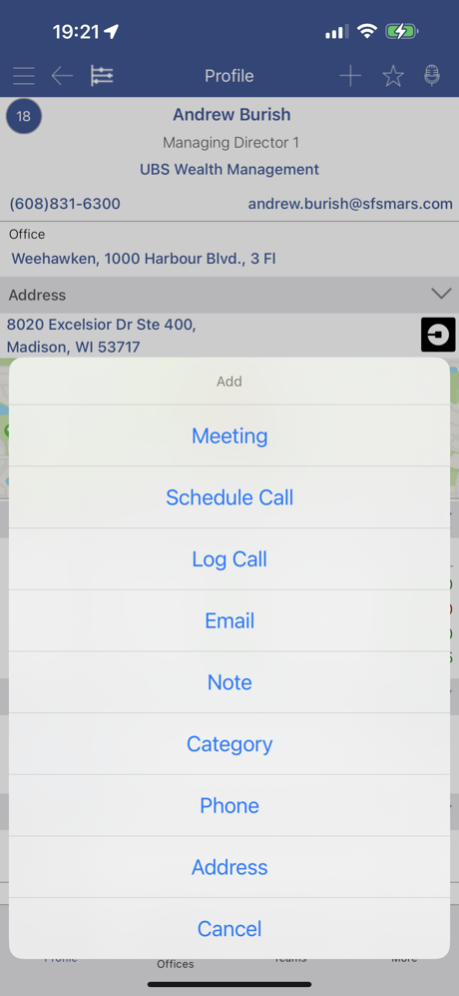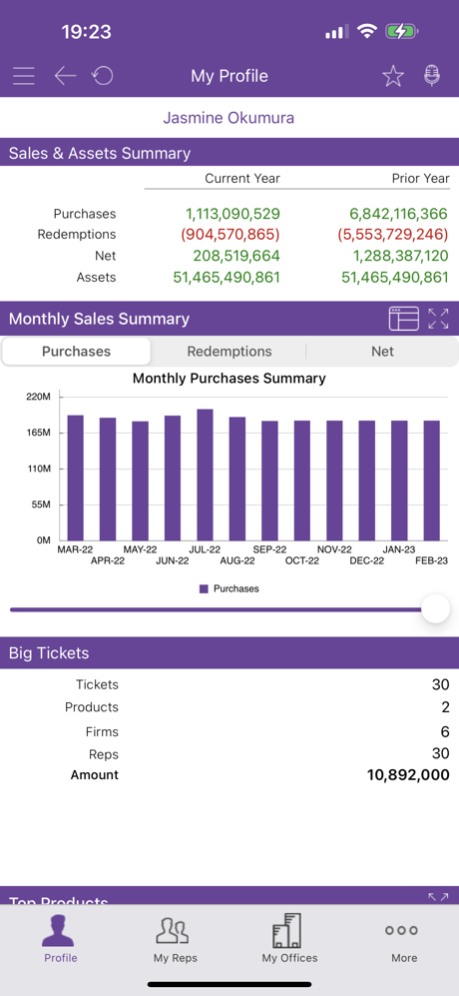IntelliMARS 10.1.3
Continue to app
Free Version
Publisher Description
IntelliMARS is your key to increasing sales and gaining a competitive advantage. With IntelliMARS your sales and marketing teams have the information they need to quickly identify new prospects, cross-selling opportunities and close new business opportunities.
IntelliMARS works with your existing CRM, Sales Force Automation or Sales Reporting system to provide advanced business analytics and mobility to supercharge your sales efforts.
With IntelliMARS your organization will be able to:
• Gain visibility across distribution channels, product lines and
geographic territories as well as the ability to dynamically drill-
down into graphical views of specific market segments,
product sales, and business relationships such as performance
of Firms, Offices, Reps and Accounts.
• Ensure your sales organization is better prepared for each
meeting, is more efficient in identifying the right opportunities
and is more effective during each sales call.
• View current market share and competitive analysis information
• Gain insights into potential sales opportunities, reveals hidden trends, patterns and outliers instantly
• Answer questions and address concerns - right on the spot
• Schedule calls, meetings, activities and update contacts
• Analyze sales and asset trends
• Access and review historical communications
• Identify top producers and cross-selling opportunities
• View Exchange Traded Funds (ETF) reporting
• View Executive and Wholesaler Trend Reporting
Note: To use IntelliMARS with your business data you must have a valid Username and Password provided by your IT department. This application is not suitable for private users.
Sep 21, 2023
Version 10.1.3
* Added support for iOS 17
About IntelliMARS
IntelliMARS is a free app for iOS published in the Office Suites & Tools list of apps, part of Business.
The company that develops IntelliMARS is Phoenix American SalesFocus Solutions Inc. The latest version released by its developer is 10.1.3.
To install IntelliMARS on your iOS device, just click the green Continue To App button above to start the installation process. The app is listed on our website since 2023-09-21 and was downloaded 8 times. We have already checked if the download link is safe, however for your own protection we recommend that you scan the downloaded app with your antivirus. Your antivirus may detect the IntelliMARS as malware if the download link is broken.
How to install IntelliMARS on your iOS device:
- Click on the Continue To App button on our website. This will redirect you to the App Store.
- Once the IntelliMARS is shown in the iTunes listing of your iOS device, you can start its download and installation. Tap on the GET button to the right of the app to start downloading it.
- If you are not logged-in the iOS appstore app, you'll be prompted for your your Apple ID and/or password.
- After IntelliMARS is downloaded, you'll see an INSTALL button to the right. Tap on it to start the actual installation of the iOS app.
- Once installation is finished you can tap on the OPEN button to start it. Its icon will also be added to your device home screen.